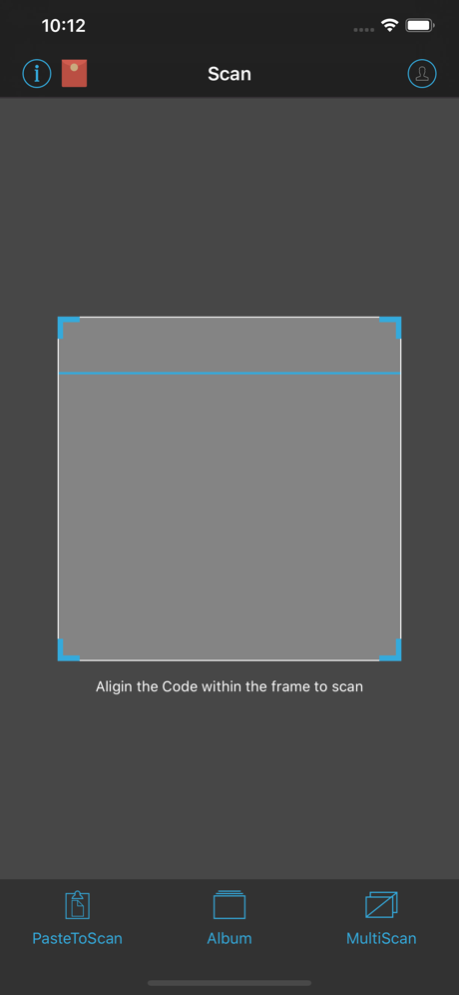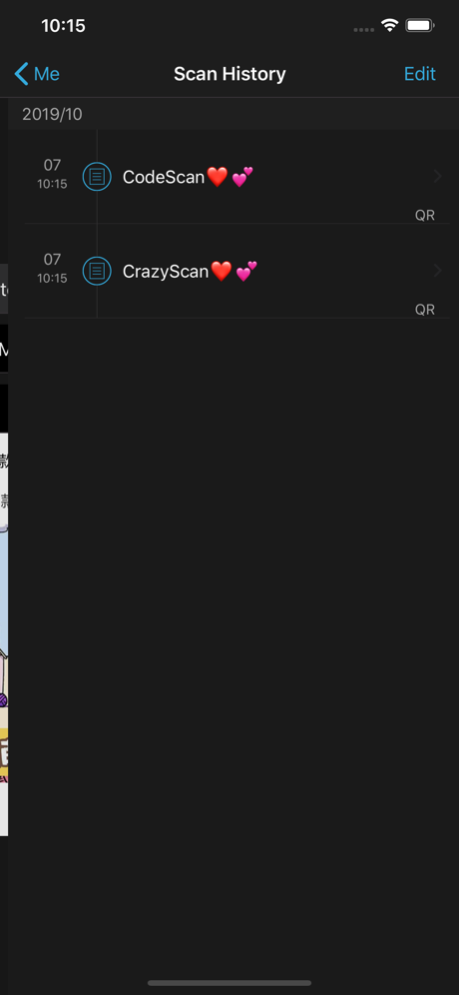CrazyScan - QR Code Reader 2.2.0
Free Version
Publisher Description
CrazyScan supports scan of all standard 1D and 2D code types – QR, Aztec, UPC, EAN13, EAN8, Code39, Code93, Code128, PDF417, ITF14, DataMatrix and so on. It is the easiest and most convenient Code Reader for you.
【FEATURES】
● The fastest Code Reader
- Scans with Dual Scan Core and gives the result very fast. You can also copy and paste or import a QR Code image to the app at anytime and get the result.
- It works whether there is network or not.
- Multiscan allows you to scan a number of QR codes continuously and shows the results swiftly.
- Flash light helps you to scan easily in the dark.
● iOS 9 Spotlight Search
- Use Spotlight to search for content of Scan and open it directly in its Detail Page.
● 3D Touch feature for iPhone 6s and iPhone 6s Plus
- Quick Actions from the iPhone Home screen: Import a code image from album, Multiscan and Manage History.
● History management
- Saves scan history automatically for management.
【FEEDBACK】
- App feedback:About- Feedback
- Official QQ Group:475041343
- Wechat account:vDreamerTeam
- Weibo:@vDreamerTeam
Oct 7, 2019
Version 2.2.0
1. Full support for iOS 13.
2. Full support for iPhone 11.
About CrazyScan - QR Code Reader
CrazyScan - QR Code Reader is a free app for iOS published in the System Maintenance list of apps, part of System Utilities.
The company that develops CrazyScan - QR Code Reader is 芸倩 潘. The latest version released by its developer is 2.2.0.
To install CrazyScan - QR Code Reader on your iOS device, just click the green Continue To App button above to start the installation process. The app is listed on our website since 2019-10-07 and was downloaded 1 times. We have already checked if the download link is safe, however for your own protection we recommend that you scan the downloaded app with your antivirus. Your antivirus may detect the CrazyScan - QR Code Reader as malware if the download link is broken.
How to install CrazyScan - QR Code Reader on your iOS device:
- Click on the Continue To App button on our website. This will redirect you to the App Store.
- Once the CrazyScan - QR Code Reader is shown in the iTunes listing of your iOS device, you can start its download and installation. Tap on the GET button to the right of the app to start downloading it.
- If you are not logged-in the iOS appstore app, you'll be prompted for your your Apple ID and/or password.
- After CrazyScan - QR Code Reader is downloaded, you'll see an INSTALL button to the right. Tap on it to start the actual installation of the iOS app.
- Once installation is finished you can tap on the OPEN button to start it. Its icon will also be added to your device home screen.